Shapes
Another place to learn about shape tools
How to round the corners of rectangles
read this to find out about the pencil tool
and this to learn about the line tool
Also, go here and learn about rotating and reflecting objects
And don’t forget that all of these things are built on paths, so you can use your pen tool, and your direct selection tool to add, delete, or alter anchor points
Text
Boot Camp #2
Create the following using shapes inside Illustrator:

And this thing:
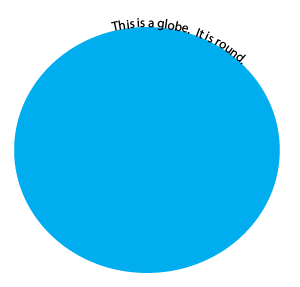
Pen tool and Shapes Practice
Copy a logo inside Illustrator and then distort it to create your own image – don’t copy what’s below, it’s just an example.

Illustrator Assignment_1, Due October 9
Choose something you love and create a series of logos for it (at least 3). Anything goes – a person/place/thing you love, or even an existing brand that you think could use an upgrade. You should not be simply adjusting or adding to an existing logo, but making them from start to finish.
Upload files as a blog post along with a brief explanation of the inspiration behind your assignment.
Check out this blog with great examples of brand identities from around the world.
!! Extra Credit !! Create an image which showcases your logo on an item which you might actually find it on in the real world (ie: a storefront window, bottle label, screen etc.) Include files at the end of your blog post.
All information regarding Project_2 can be found here.