Compression
This is the, “what should I save this as?” question.
Psd’s retain all of your work, while jpegs flatten everything and make the file size much smaller (therefore they are good for sharing), but there is a lot more to know!
Learning how a rasterized program works is very important – if you don’t understand resolution, you may end up with bad results.
This video covers creating a new document in Photoshop, and file resolution
And this is a quick breakdown of raster vs. vector
Guides will give you a sense of scale and proportion while you’re working
And so, this is how resize and resample are different
This page explains everything you’d ever want to know about file formats You don’t need to know all of those file formats, but make sure you are aware of the difference between these extensions .jpeg, .pdf, .png, .tiff, .psb, and .psd. (Hint, hint, this may show up on an exam)
Check this out if you are confused about resolution for web and for print
File compression is a process of “packaging” a file (or files) to use less disk space. Compression works by minimizing redundancy in a file’s code. Compression software allows you to take many files and compress them into one file, which is smaller than the combined size of the originals.
LossLess
This compression technique reduces the size of a file without sacrificing any original data. It is the most common and looks for areas containing pixels of the same value and encodes the area.
In lossless compression, the expanded or restored file is an exact replica of the original file before it was compressed.
- breaks a file into a “smaller” form
- to be transferred or stored
- and then puts it back together
Lossy
This compression is used only in the JPEG file format and actually loses information when saving and compressing a file. Lossy compression compresses the file at ten times than that of Loss Less compression.
It is used for graphics files in which the loss of data – such as information about some of the graphic’s several million colors – isn’t noticeable.
Example:
- If the picture had a lot of blue sky, the program would pick one color of blue that could be used for every pixel.
- Then, the program rewrites the file so that the value for every sky pixel refers back to this information.
- If the compression scheme works well, you won’t notice the change, but the file size will be significantly reduced.
- You can’t get the original file back after it has been compressed. You’re stuck with the compression program’s reinterpretation of the original.
PSD vs PSB
PSD and PSB are file formats for storing digital images. They are commonly used in Adobe Photoshop. PSD in fact stands for “Photoshop Document.” PSB stands for “Photoshop Big.” It is also known as a large document format. The two formats are quite similar; however they do differ in the manner that they store and are used.
PSB is essentially the same as a PSD file. A PSB file extends the PSD file format. It increases the maximum height and width of a PSD file from 30,000 pixels to 300,000 pixels. The dimension limit was chosen by Adobe for ease of software testing rather than based on computer arithmetic constraints. The PSD file can support an overall file size of 2 GB, anything above that can be saved as a PSB file.
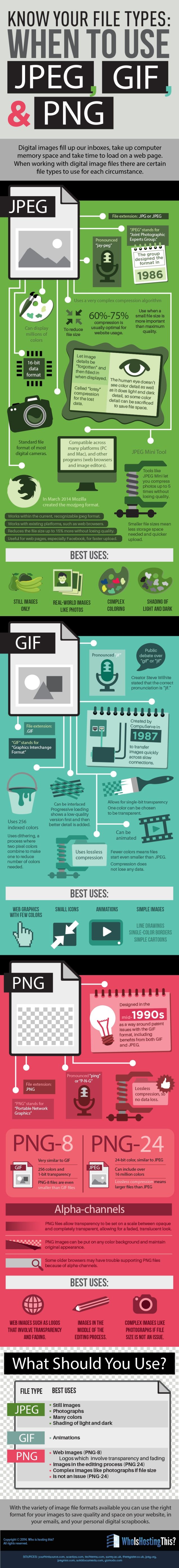

PNG VS. TIFF FILES – SO WHICH IS BETTER?
PNG files (Portable Network Graphic) were invented to replace the GIF format (Graphics Interchange Format) that was quite popular at the time for images on the internet. They really weren’t intended to be used for professional-quality photos. Currently on the internet, you will primarily see JPEG and PNG files followed by the lingering GIFS.
PNG files:
- can only be saved compressed (“lossless” – reduces file size)
- can hold an alpha channel
PNG’s have small files sizes and an accessible alpha channel. This is a fancy way of describing a “compositing” process where the image can have a transparent background so you can lay it on top of another image and use it as the first image’s background. And in case you’re wondering, no, JPEG files don’t do alpha channels.
TIFF files (Tagged Image File Format) on the other hand:
- can be opened with almost every image program (it’s an extremely common format)
- can be saved compressed or uncompressed
- can store “layers” within (great for use with Adobe’s high-end Photoshop for example)
- can hold all color, color depths and color groups (like RGB and CMYK)
- can save 16-bits per channel scans (your 48-bit scanner setting)
- can store IPTC metadata (captions etc.)
Camera RAW
Check out this video on Camera Raw and the Basics of Photo Adjustments
And this video, which covers the white balance tool
Masks
Use layer masks to create a composite image
Boot Camp #1
Type out your answers to the following questions and submit in a document to the student work folder in the art2011 Google Drive:
- A lossless file does not reduce the size of a file. True or False?
- Which of the following extensions is an example of a lossy file format?
A .gif B .jpeg C .NEF D .tiff - What is the maximum height x width of a PSB file?
Create the following image using the files in the google drive bootcamp folder. Use a mask to get the mask on the cat (get it?). Export as a jpeg (1000×1000 pixels + 72 dpi, please) and submit to the student work folder. The typeface is Futura Condensed Extra Bold.

!!EXTRA CREDIT!! Make your own motivational poster, AND/OR research smart objects and figure out why they might be useful. Make a blog post showcasing your poster or what you find in your research.
Assignment_1, Due September 4
Spirit photography was created via the photographic process. Either by mistake, on purpose, or by some otherworldly force, images were created that pointed to the ineffable and the unknowable. Things like double exposure, and subjecting film to the elements were common practices. These techniques could be described as “mistakes”, thus the accusation that these photographs were the work of amateurs, or as off-market, perhaps non-traditional means of photo manipulation.
For this assignment, go out and take 10-15 photographs. These images can be landscapes, portraits, or still-lives. Think about digital analogies to the 19th century phenomenon of spirit photography. Look up things like glitch, file corruption, compositing. Play around with Photoshop and see what you can make happen by “mistake”. Aim for something visually compelling and unfamiliar. Create 15 experiments with these images, and submit them via the student work folder in the art2011 Google Drive.
In addition, select 3-5 images to showcase in a blog post. Each post should also include answers to the following questions:
- What were your thoughts in the process of making these images?
- What do you feel is strongest about them?
- What could have been improved upon or developed more?
Make sure your post is uploaded prior to class on Tuesday.